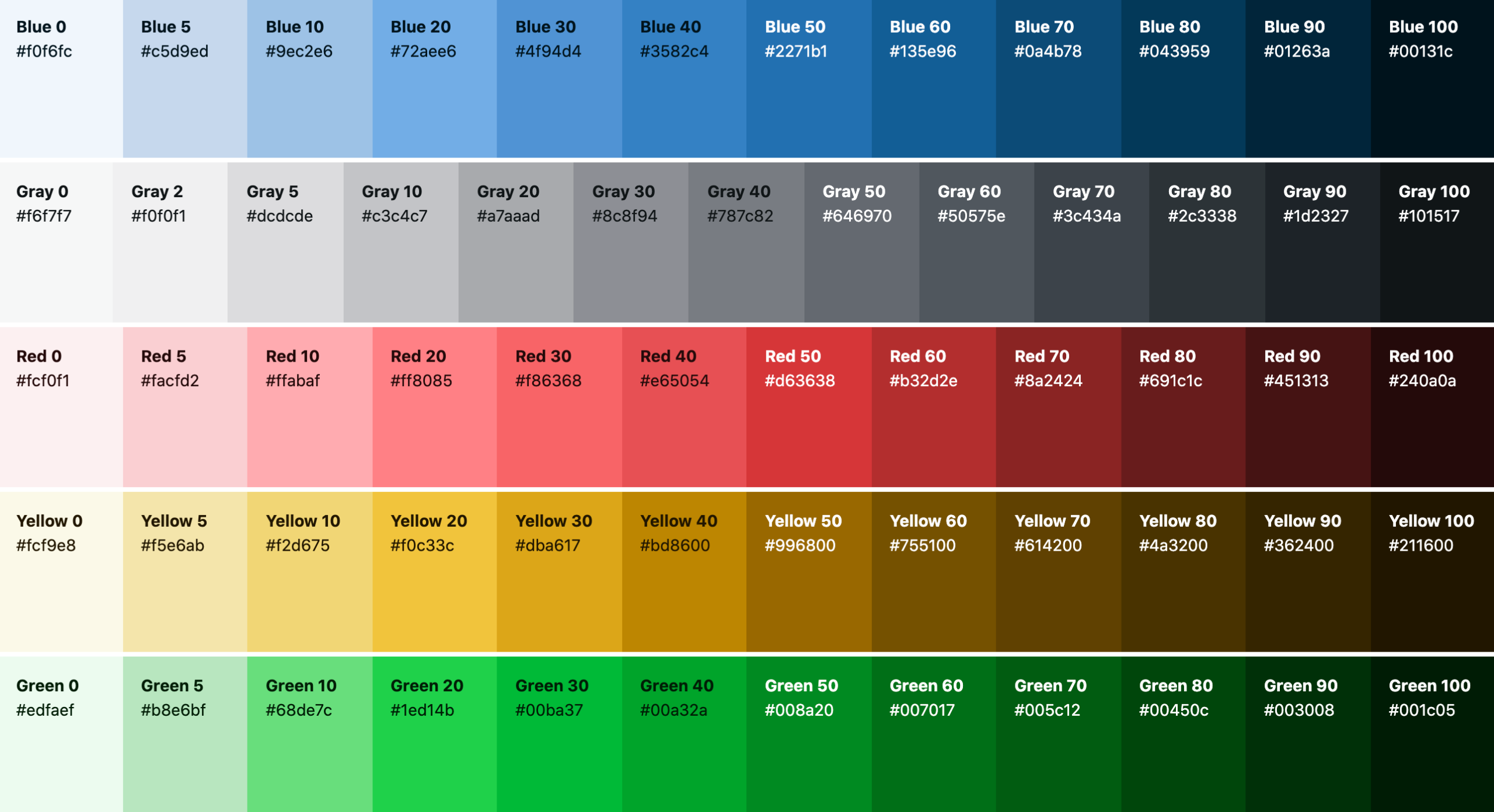One of the fun things to do when starting your business is choosing your color palette. These are the colors you will use across all of your marketing material, digital and printed.
Color theory
You may be surprised to learn there is such a thing as color theory. This article does a reasonable job of explaining the theory behind colors and how it informs the development of color palettes. Honestly, there’s a lot of color terminology I didn’t know so it was easy to get lost. Thankfully, you don’t need to know the difference between split-complementary and tetradic color models to come up with a good looking website.
For me, it boils down to this. Certain colors are commonly associated with certain feelings, emotions, and perceptions. So what feelings, emotions, or perceptions do I want associated with Moto Woodworks?
Think about your audience first
When potential customers see your marketing collateral, what’s the impression you want them to have? Well, I want people to understand that MW is about woodworking. And I want them to feel like it’s a savvy, professional business despite the fact that it’s a side hustle.
With that goal in mind, I began to look for colors with appropriate associations. Here’s how the association game looks for me. Woodworking utilizes wood, which comes from trees, which you would find in forests. Let’s use colors commonly seen in forests. Greens and browns, maybe some yellows and golds if I want to incorporate autumn colors.
Now I have a rough idea of where to start, but it’s very rough. It’s sort of like asking for directions and someone tells you to go west. There are still a lot of ways to go west and not get to your destination! But that’s “glass half empty” thinking. The point is you’ve eliminated all of the options to the north, east, and south.
Choose a main color
To further narrow the options, you’ll want to choose a main color – the one that will be the most representative of your company and the most used in your marketing material.
In cordless power tools, there’s an interesting division among manufacturers by color. Dewalt tools are yellow, Milwaukee tools are red, Ryobi tools are neon green, and so on. When you see splashes of teal among the tools in a workshop, you immediately know the owner is committed to Makita. And with that association between the color and the brand comes the perception of the brand. In this case, most people perceive the teal brand as higher quality at a premium price point. Neon green is inexpensive with a wide selection of tool types.
That’s the kind of color association you want. When people see your main color, whatever it is, you want them to associate it with the characteristics of your brand.
There are plenty of websites to help you with color selection – I landed on Coolors. If you prefer to see a spectrum of colors in person, check out the paint section of your nearest home improvement store. You can grab sample paint cards to bring home. It’s helpful to compare them to other things around the house and show them to friends and family for their opinions.
First iteration
I’m more of a digital guy so I went to this page on Coolors to see an array of greens. I initially thought I wanted my main color to be the green you’d see in a forest of evergreen trees.
| Name | Hex | Sample |
|---|---|---|
| Brunswick | #1B4D3E | Green is associated with nature and growth |
| Midnight | #095256 | Green is associated with nature and growth |
| Pakistan | #00401A | Green is associated with nature and growth |
Last iteration
After sleeping on it, I decided this didn’t feel right. I like the colors, but the darker greens are a little too close to black. I can maybe see them as accent colors in my palette. For my main color, I wanted something that would stand clear just a bit more. Back to Coolors to find some different greens.
| Name | Hex | Sample |
|---|---|---|
| Asparagus | #86a873 | Green is associated with nature and growth |
| Celadon | #ACE1AF | Green is associated with nature and growth |
| Moss | #8A9A5B | Green is associated with nature and growth |
Coolors makes it easy to review colors like this, so I ran through dozens of iterations. I decided to show only the first and last to give you an idea of the process – you’re welcome. In the end, I chose “asparagus” as my main color. It’s light enough to be clearly distinct from black in graphics applications and dark enough to be used as a font color in text applications. The association with nature and growth is appropriate for my business and most importantly, I like it!
Use the main color to create a color palette
This is where Coolors really shines, for me anyway. Both the art and science of color are beyond my understanding, so I need a tool that will tell me what colors go together well. I don’t need to understand why or how; I just want to know that a color expert says the colors go together well. That’s Coolors.
Go to this page and enter the hex code for your main color. Coolors will give you a bunch of information about that color – avoid jumping down the rabbit holes and go to the section at the bottom where it shows a dozen palettes that include your main color. Click the link that says “view more” to see more palettes.
The Moto Woodworks color palette
I think this feature is awesome and probably spent a couple of hours just looking at palettes. After a beer, I eventually settled on a palette with five colors.
| Name | Hex | Sample |
|---|---|---|
| Asparagus | #86a873 | Green is associated with nature and growth |
| Midnight | #095256 | Green is associated with nature and growth |
| Teal | #087f8c | Green is associated with nature and growth |
| Zomp | #5aaa95 | Green is associated with nature and growth |
| Satin Sheen Gold | #bb9f06 | Green is associated with nature and growth |
Four of the colors are in the green family. I thought about going to a six- or seven-color palette to include something in the orange or brown family, but I don’t currently have a need for that many colors. If I find one I like, I’m more likely to swap the teal out.
Don’t worry about the color names. If you look at three different color sites and enter the exact same hex code, you’re likely to get three different names. Also, you may have already noticed on Coolors that midnight green can actually be the name for several different hex codes. If there’s an official color-naming website, please let me know in the comments. What the hell is “zomp” anyway?!
Use your color palette
And now that you have a color palette, it’s time to use it! Start with your main color, which should be used prominently in your logo. This is the place where your audience is most often seeing the name and color together. Think of it as the root of the association between your brand and main color. You’ll notice I’m using it for my logo as well as the main headings in this website.
After that, it’s more art than science. Use the other colors as accents wherever you think an accent would look good. Thanks to Coolors, you can use them knowing they will always look good with any of the others in your color palette. My recommendation as a software UI punk is to use accents in a consistent manner. So if you decide to use zomp as a button color, then zomp should be the color for all buttons.
Apologies for the long post! I barely touched on color theory, entirely omitted the color wheel (hue, shade, tint, tone), and sped past color models. As a small business owner, I wanted a color palette as quickly as possible. If you’re at all like me, you created your logo and website before you even thought about a color palette. As long as this post is, I think it gets you to your color palette quickly!